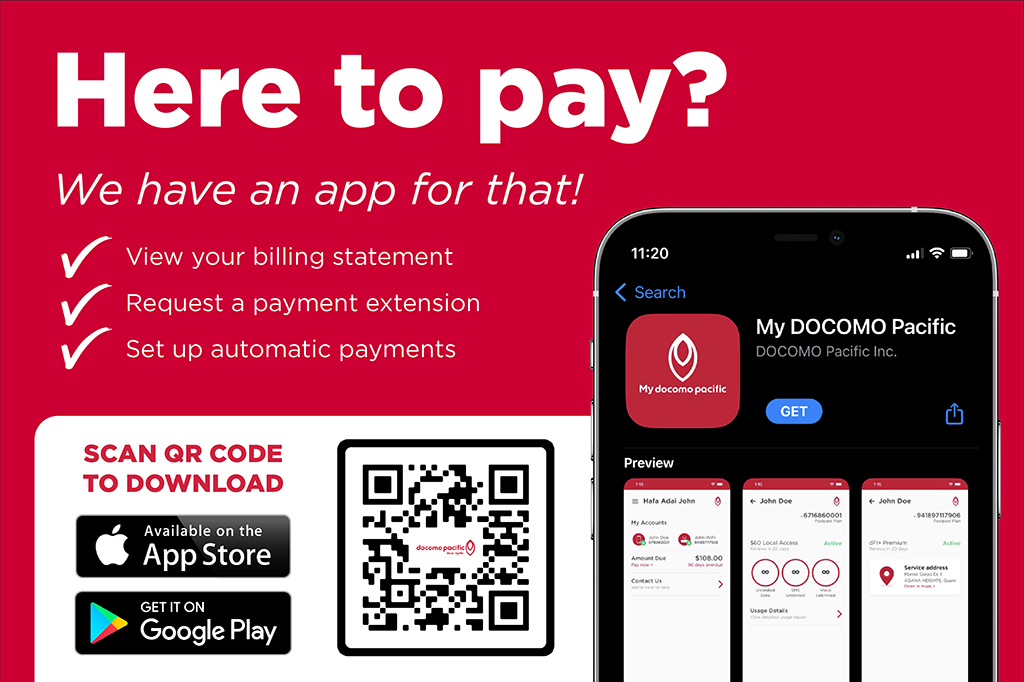Welcome to My DOCOMO PACIFIC!
My DOCOMO PACIFIC offers you the conveniency to manage your account, check your balance, make transactions, and much more!
Introducing Ways to Access
Log in to My DOCOMO PACIFIC via our self care web portal or mobile app.
Self Care Web Portal
Visit our web portal mydocomopacific.com/SelfCare
Type of Customer:
a. Existing Customer
i. Log in with your registered username and password.b. New Customer
a. Register on our web portal by following the "FIRST visit" portion.Access your account!
Disclaimer: Web portal is only accessible for postpaid services. Account Number/Information is needed to set up your account.
My DOCOMO PACIFIC Mobile App
Postpaid Services:
Download My DOCOMO PACIFC mobile app via App Store or Google Play.
a. Smartphone is required to download app.
Type of Customer:
a. Existing Customer
i. Log in with your registered username and password.b. New Customer
a. Register on our mobile app by clicking the link "Register here to setup your account login." at the bottom of the screen.Sign up with either your:
1. Phone Number (phone number must be an active service with DOCOMO PACIFIC)2. Account Number3. Invoice Number
Verification Code will be sent to either the CPNI email address or phone number registered to your account.
Create Username and Password.
Access your account!
Disclaimer: Must have an active account and services with DOCOMO PACIFIC to access/register with our My DOCOMO PACIFIC mobile app.
Prepaid Services:
Download My DOCOMO PACIFC mobile app via App Store or Google Play.
a. Smartphone is required to download app.
Type of Customer:
a. Existing Customer
i. Log in with your registered username and password.b. New Customer
a. Register on our mobile app by clicking the link "Register here to setup your account login." at the bottom of the screen.Sign up with your active Prepaid Number.
Verification Code will be sent to your prepaid number.
Create Username and Password.
Access your account!
An active internet conection is required to download and use the My DOCOMOPACIFIC mobile app for Prepaid customers. Using the app may incur data charges.
Sign up for Paperless Billing
Easier, faster, more secure, kinder to the environment
Get in Touch
Docomo Pacific Guam+1.671.688.2273
Docomo Pacific CNMI+1.670.488.2273
Outside Guam & Saipan(Toll Free) +1.866.688.4826